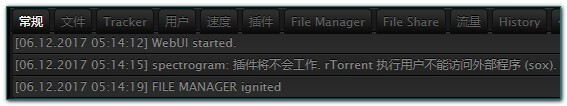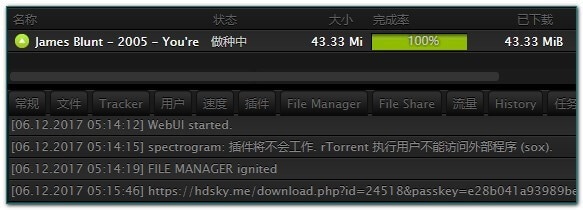项目地址:https://github.com/dannyti/sboxsetup
脚本特点:
|
|
可选SSH端口 可选FTP端口 可选openvpn 支持irssi 可选webmin 可选deluge 可选Rapidleech |
脚本支持的系统
|
|
Ubuntu Server 12.10.0 - 64bit (on VM environment) Ubuntu Server 12.04.x - 64bit (on VM environment) Ubuntu Server 14.04.x - 32bit (OVH's Kimsufi 2G and 16G - Precise) Ubuntu Server 14.04.x - 64bit (OVH's Kimsufi 2G and 16G - Precise) Ubuntu Server 14.10 - 32 and 64 bit Ubuntu Server 15.04 - 32 and 64 bit Ubuntu Server 15.10 - 32 and 64 bit Debian 6.0.6 - 32 and 64bit (OVH's Kimsufi 2G - Squeeze) Debian 6.0.6 - 32 and 64bit (on VM environment) Debian 7.0 - 32 and 64 bit Debian 8.X - 32 and 64 bit |
一键包安装
用root直接运行以下命令,按照提示选择安装
|
|
wget --no-check-certificate https://raw.githubusercontent.com/dannyti/sboxsetup/master/sbfrmsc-dti.sh && bash ~/sbfrmsc-dti.sh |
完成完毕>
https://ip/private/SBinfo.txt下查看相关信息,使用安装时候自己设定的用户名和密码.
脚本会禁止root登录ssh,需要的自行修改ssh_config配置开启.
|
|
<<< The Seedbox From Scratch Script >>> Script Modified by dannyti ---> https://github.com/dannyti/ Looks like everything is set. Remember that your SSH port is now ======> 22 Your Login info can also be found at https://ip/private/SBinfo.txt Download Data Directory is located at https://ip/private To install ZNC, run installZNC from ssh as main user IMPORTANT NOTE: Refresh rutorrent for Throttle plugin to load properly System will reboot now, but don't close this window until you take note of the port number: 22 Please login as main user and only then close this Window |
打开浏览器,虽然weiui下有错误提示,但不影响本体使用,似乎是某些插件程序没有运行的缘故>
测试下载成功>